Null Handling Example in my 'Extending Module – Creating Custom Calculations' video course
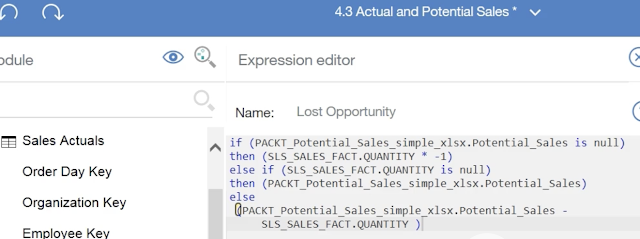
I received feedback on the 'Extending Module – Creating Custom Calculations' video from my ' First Guide to Dashboards using IBM Cognos Analytics (V11) ' video course, that I was too fast in this video and hence some viewers are not able to follow what I am trying to teach in the NULL handling (IF .. ELSE) part. Hence I am trying to elaborate on this topic in this blog. In this video, we are learning how to create simple mathematical calulcation items using our own (customized) calculation expression. We are start with simple subtraction of two items namely: Potential Sales and Actual Sales. We are calling it Lost Opportunity . The expression for Lost Opportunity is: Potential Sales minus Sales Qty. This would work fine when we are values for both the data items. However, there could be certain months, for certain products, where we have 'Potential Sales' data but the Actual Sales Quantity is not present (NULL) and vice versa. It is the standard behaviour of ...








